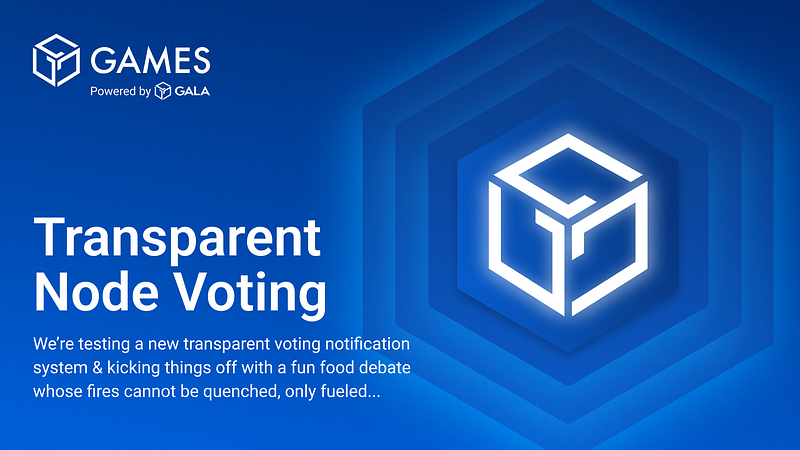Bridging Your Music to Gala Chain

Decentralized content on Gala Music is made possible thanks to our proprietary blockchain, ‘Gala Chain’ — to make use of it super easy, we’ve included some useful information on bridging and a couple of step-by-step guides below.
Various forms of Bridging :
a) Townstar ETH Tracks — Has the option to bridge to Gala Chain and Send NFTs.

b) Vault tracks — Has the option to transfer to Ethereum (ETH). When transferring ‘Vault’ items (a.k.a Treasure Chest) to ETH, they’ll still need to go to the legacy Townstar contract.

c) Gala Chain Tracks — have the option to bridge to ETH v3, send Gala Chain NFTs, and go to track pairing.

d) New v3 ETH Tracks — have the option to bridge to Gala Chain.

Step-by-step procedure on how to Bridge Townstar Ethereum (ETH) to Gala Chain NFTs :
- To support bridging, the user should have an account that supports web3/Gala wallet and have ETH NFTs.
2. Log in to the site and go to my collection page
3. Choose an ETH NFT and select “Bridge to Gala Chain” from the options available.

4. Select the option and follow the steps to complete the bridging.
5. To complete the bridging transaction, the user should set the gas speed, accept the terms and conditions, and approve/confirm the transaction through (web3 /gala wallet).


6. If the transaction happens successfully, the user should see a success message.

Batch Bridging :
- To support batch bridging, users should have a web3 wallet connected to their account (since Gala wallet is not supported for batch bridging)
- The Batch bridging aims to bridge multiple Townstar ETH NFTs to Gala Chain in one transaction.

3. Click on “Bridge my tracks” and you will be able to see all the ETH Nfts which can be transferred to Gala Chain.

4. Select all the NFTs that you want to bridge.
5. You can also manage the numbers when having the same ETH NFTs/tracks
6. After selecting the required tracks, click continue to confirm the transaction on the web3 wallet

7. When the Bridging happens successfully, you should see a success message.

Step-by-step procedure on how to Bridge Gala Chain to V3 ETH NFTs:
- To support bridging, the user should have an account that supports web3/Gala wallet and have Gala Music Track NFTs.
- Log in to the site and go to the “my collection” page
- Choose a Gala Chain NFT Track and select “Bridge to Ethereum” from the options available.

4. Choose the track to bridge, checklist TCs, and click ‘Continue’

5.Ensure that gas fees will be applied in the form of ‘$Gala[Gala Chain]’
6. Enter the correct ‘Transfer Code’ and 2fa if enabled (only for Gala wallet users) and click ‘Bridge’

When the Bridging happens successfully, you should see a success message.
Step-by-step procedure on how to Bridge V3 ETH to Gala Chain NFTs:
- To support bridging, the user should have an account that supports web3 and has v3 ETH NFTs.
- Log in to the site and go to my collection page
- Choose a v3 ETH NFT and select “Bridge to Gala Chain” from the options available.

4. Choose the track to bridge, checklist TCs, and click ‘Bridge’
5. To complete the bridging transaction, the user should approve/confirm the transaction through (web3).
Note: Earning BEAMs on the platform is only possible if you have your tracks on Gala Chain and if they are paired to a Gala Music Player Node with the required uptime of 20 hours per day.
Important: Set the right sending speed when making a transaction since it needs to be in sync with the average gas fee for the ETH network to ensure transaction success.
You can check the average Gas Fee using a tool like https://etherscan.io/gastracker and it’s recommended that “sending speed” matches the trend of the gas fee. For example, the table gives us moderate prices for gas fees (Note: usual ranges are 10–40 low, 40–60 medium, and 60 and above are high) :

As always, thanks for joining us on this journey. Let’s continue to work together to empower artists and fans around the world! To learn more about our bridging and contract updates read our Gala Chain and Bridging post.