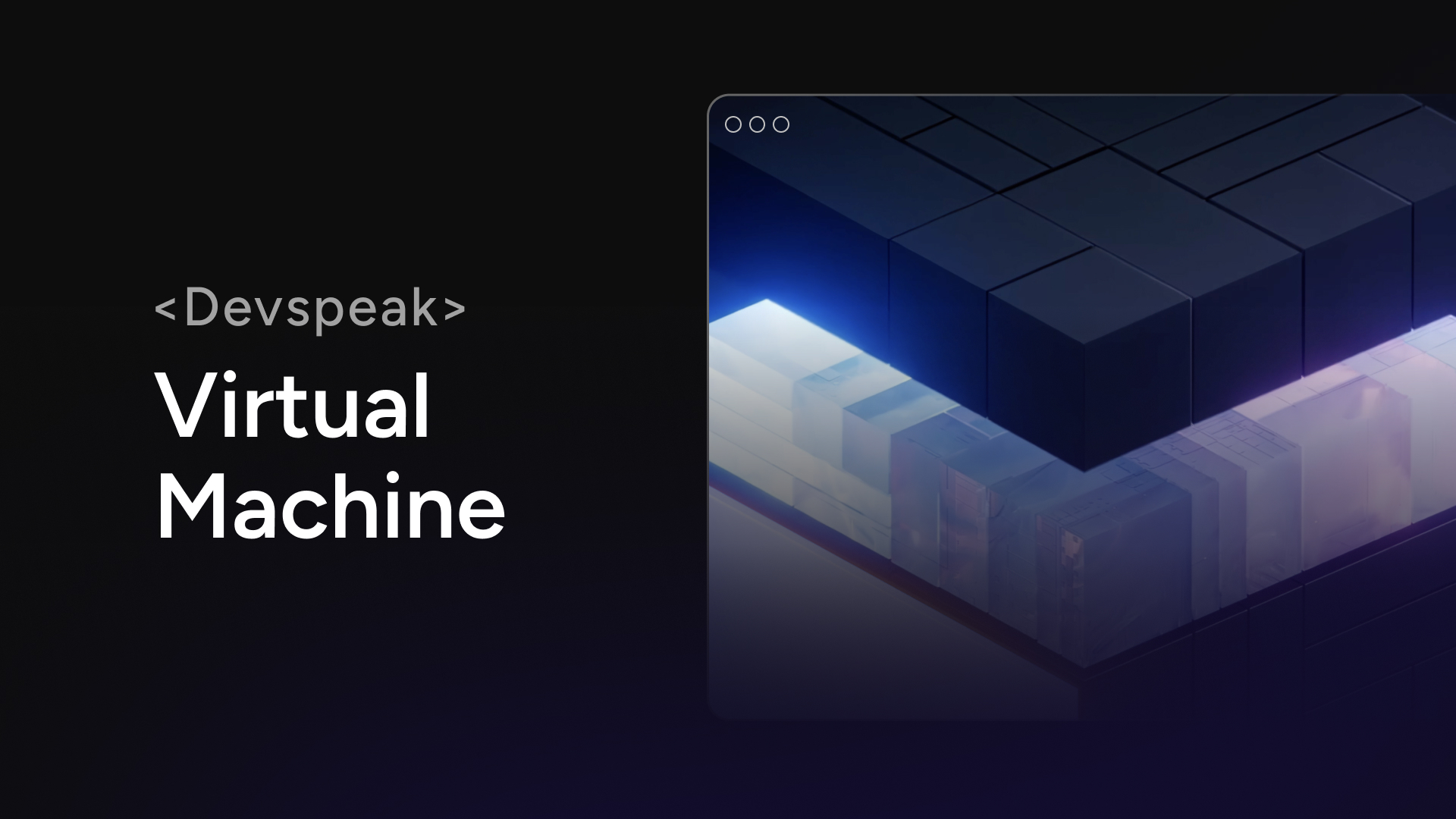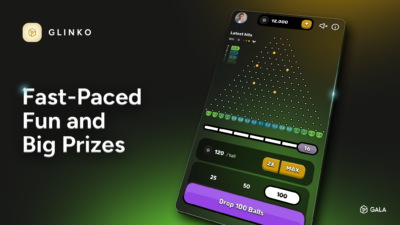The world of tech is full of buzzwords and jargon that seems to change faster than many can keep up with. Never fear. DevSpeak is here! Today, we’re learning all about virtual machines!
Imagine you have a powerful computer at home, capable of handling many tasks simultaneously. Now, picture this computer being able to run not just one, but several different “mini-computers” inside it. Each of these mini-computers can run its own software, operate independently, and even have its own operating system. Sounds like science fiction? It’s actually a reality, thanks to something called a Virtual Machine (VM). If you’ve ever wondered how a single computer can do so many things at once, or how developers test software in different environments without needing multiple physical computers, you’re about to find out!
Virtual Machine, Defined
A virtual machine is basically a computer within a computer. Imagine your computer is a big, fancy hotel with several rooms. Each room can be rented out separately and has its own furniture, decor, and amenities. The hotel is your physical computer, and each room represents a virtual machine.
Just like rooms within a hotel can be used for different purposes, each virtual machine can run different types of software and operate under different operating systems (like Windows, Linux, or macOS) and perform different tasks. For example, a software developer might use one VM to test a new app on Windows, while another VM runs a different app on Linux.
Virtual Machines are incredibly useful in various situations:
- Testing and Development: Developers often need to test their applications in different environments to ensure compatibility. Instead of buying and setting up multiple computers, they use VMs to simulate those environments.
- Simulation of Different Environments: If you need to use software that only runs on a specific operating system, you can create a VM that runs that OS without affecting your main computer.
- Security: By isolating potentially risky software or browsing activities within a VM, you can protect your main operating system from malware and other threats.
Better Development Through VMs
Let’s walk back to your hypothetical hotel. Regardless of how many rooms it has, those rooms are what they are and can’t be changed without sinking some remodeling money into it. Not the case with virtual machines. You can easily adjust your environments to do what you need them to when you need them to do it.
There are lots of ways that a VM could be leveraged for more effective use of digital tools, beyond just making yourself a fresh computer environment.
- Cloud Computing: Many cloud services use VMs to provide resources on-demand. If you run a website, your traffic demands aren’t exactly consistent all the time. Cloud providers can use VMs to handle high traffic by creating more VMs to accommodate more visitors. When traffic decreases, they can easily reduce the number of VMs to optimize cost and resources.
- Resource Efficiency: Virtual Machines maximize your use of physical hardware. Instead of having one physical server for each task, you can run multiple VMs on a single server. This not only saves space but also reduces energy consumption and hardware costs.
- Disaster Recovery: VMs play a crucial role in backup and disaster recovery plans. If a VM crashes or gets corrupted, you can quickly restore it from a backup without affecting the entire system. This is akin to having those multiple hotel rooms in the above example. Say one room floods… you’ve got other rooms to move guests to that provide the exact same quality night’s stay.
- Sandboxing: Developers and security professionals often use VMs as “sandboxes” where they can experiment with new software or analyze potential threats without risking their main operating system. This also can be referred to as “staging”. You copy your main environment to the stage or sandbox, then implement your changes there first. That way, if you bork your whole site or app, the part you need to stay working stays working undisturbed.
You’re Virtually an Expert Now!
In essence, Virtual Machines transform a single physical computer into a versatile, multi-functional tool.. They provide immense flexibility, efficiency and safety in computing. Whether it’s for running multiple operating systems, testing new software, or managing resources efficiently in the cloud, VMs are a cornerstone of modern technology.
Next time you use a cloud service or hear about tech-savvy developers working on different systems, you’ll be a little wiser about what this all means.
We’ll be back with another DevSpeak before too long… there’s so much jargon out there and so little time! Have a topic you want us to cover? Let us know on Discord!