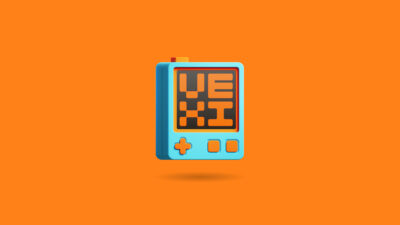You keep hearing about this awesome play-to-earn farming game from some of the creators of Zynga and Farmville 2. You see articles, videos, tweets and more about how Town Star can be as rewarding as it is enjoyable. Finally you concede in your daily battle with FOMO, you find a sliver of time in your busy schedule, and you sit down to learn and play Town Star for the first time.
What do you do first? Where do you go? To whom do you turn to get the goods on all the play-to-earn potential of this simple-at-first-glance game?

Create an Account
Creating a Gala Games account is easy. Still, because this is a web3 experience, the process is more secure (and a bit more involved) than the typical sign in with social media approach with which you’re familiar. Your Gala Games account involves cryptocurrency, blockchain transactions and wallets, so it’s important to understand the process. You should take every step to ensure that your Gala home is safe and secure.
Once you have created an account, you will have an Ethereum-compatible wallet that is able to safely hold all your Gala Games assets, including of course your Town Star Play-to-Earn items.
For a complete account creation guide from Gala Games Support, visit THIS PAGE.
Join the Community
After creating your account, it’s time to set yourself up for success by meeting the real Town Stat experts: our incredible community. They live in Discord, and they are always happy to help new players in any way they can.

Join the Discord community at GalaGames.chat.
Get in the Game
Now that your account is setup and secure and you’ve joined the Discord community, it’s time to experience Town Star for the first time. In the Gala Games App, visit the GAMES tab, and under Town Star, choose PLAY.

Once the browser game loads, you’ll be asked to join a server. You’re not quite ready for the Weekly Competition yet (you will be soon!), so choose one of the available Play-to-Earn Servers instead.
Next, you’ll see a map of the whole world, where you’re prompted to choose a location for your Town. Don’t worry. If you’re not happy with your first location after playing for a few minutes, you can scrap your town and start over very easily.

To learn exactly what goes into an effective location selection, as well as basic controls and an overview of gameplay once your location is selected, visit THIS PAGE at Townstar.com, the official Town Star website.
Learn the Basics
By browsing the other guides at Townstar.com and checking out some of the great community made video guides on Youtube, you should be able to develop a solid understanding of gameplay in your first hour. You’ll realize that while the game is relaxing and enjoyable, it’s also designed for serious gaming strategists.
This game is about building your town into a machine that produces things as quickly and efficiently as possible. The workers that come with various buildings will always fulfill their duties, and it’s your job to make sure they follow the path of least resistance. Create an environment where their work is done easily and with minimal in-game expense.
You will continue growing, building and expanding until your entire 16 x 16 town is bustling with life. Even then, you’ll need to manage storage and deliveries, while making regular calibration tweaks to your systems of production. Once you’ve learned the basics of the game, you’ll be ready to participate in the Weekly Competition, or start playing to earn with NFTs on a daily basis!

Play-to-Earn
Playing to earn TOWN is one of the primary player goals in Town Star, but stepping into this realm adds new degrees of strategy and complexity to the game.
Prerequisites — There are three things that every player who participates in TSP2E must have…
- Owned Blockchain Items (also known as NFTs) — Each playable Town Star item that is owned by players as a blockchain item is eligible to earn daily TOWN rewards. The amount of rewards for each item is is determined by several factors, including (but not limited to) the rarity of the item.
- GALA or TOWN in your Wallet — Remember, your Gala Games account is also an Ethereum-compatible crypto wallet that can hold both GALA and TOWN. In terms of TSP2E, holding these cryptos in your account equates to Gala Power, a measurement of your play-to-earn potential in the games. In Town Star, your Gala Power Level equals the exact number of owned NFT items for which you are able to earn rewards each day.
- Season Access — In order to earn rewards on a daily basis, players must have access to the current season of TSP2E. As of November 2021, we are still in the first season of play. Because access is free for season 1, this is the perfect time to gather up some NFTs and start playing to earn in Town Star.
To unlock each day’s rewards, players must additionally complete a Daily Challenge within the game. This can involve collecting a certain number of Stars (points), selling a certain number of goods, accumulating a certain amount of in-game cash or more.

Once completed in a 24 hour period, players can claim their rewards for all NFTs that are placed within their town at the time of claiming.
How to Get NFTs
Building your Town Star NFT collection is tons of fun, because it comes with its own complete set of strategic challenges. Not long ago, blockchain NFTs were strictly collectibles with no additional utility. Now, thanks to pioneers in the space like Gala Games, blockchain gaming items can also have play-to-earn utility, or the ability to earn real rewards for using them in games.
There’s no need to worry about building a whole NFT collection on your first day, but once you understand how it all works, you’ll want to start working on your collection as quickly as possible. Here are some things to keep in mind so that you’ll be ready when it’s time to start buying (and selling).
When deciding how to build up your Town Star NFT collection, you must look not only at the rarity, price, and reward potential for certain NFTs, but the ways in which they benefit and enhance your gameplay. Town Star NFTs almost always offer some valuable advantage in-game, such as additional storage or passive resource production.
Buying from the Town Star Store
Making NFT purchases through Gala Games is easy. Several different cryptocurrencies are accepted as payment, but remember to always have some ETH in your account as well to cover network fees (gas) when transferring or minting.
There are always plenty of items available in limited supply through the Gala Games store, but the true beauty of blockchain gaming is the secondary market. Because players actually own these items, they can be bought and sold p2p (peer to peer) on secondary markets like OpenSea.io.

Connecting to OpenSea
Because your Gala Games account has an Ethereum-compatible wallet, you can directly connect your account to Metamask, the leading web3 wallet, to allow easier access of secondary markets like OpenSea.
Follow THIS GUIDE to import your Gala Games account to Metamask using your 12-word recovery phrase. You can also keep a separate wallet for secondary market sales via OpenSea, but then you’ll have the added step of transferring assets from your Gala Games account to that wallet before listing.

Buying From Secondary Markets
Every new NFT item sold by Gala Games is limited in supply, and they often sell out quickly in the primary (store) sale. Thanks to secondary markets, new players and collectors still get a chance to own some of these sold out NFTs. Gala Gamers have fun browsing the secondary market listings on a daily basis looking for good deals.
Selling On Secondary Markets
Selling your NFTs on the secondary market is easier than you may think. Blockchain technology, Gala Games, and the leading trustless market created by OpenSea allow players to list NFT items directly from their Gala Games wallets. Potential buyers know they can trust your Town Star NFT is legitimate simply because it’s part of the verified Town Star collection on OpenSea. As soon as your item sells, cryptocurrency is delivered directly to your wallet.

Good luck out there as you begin your Town Star adventure! We know you’re gonna love this game!