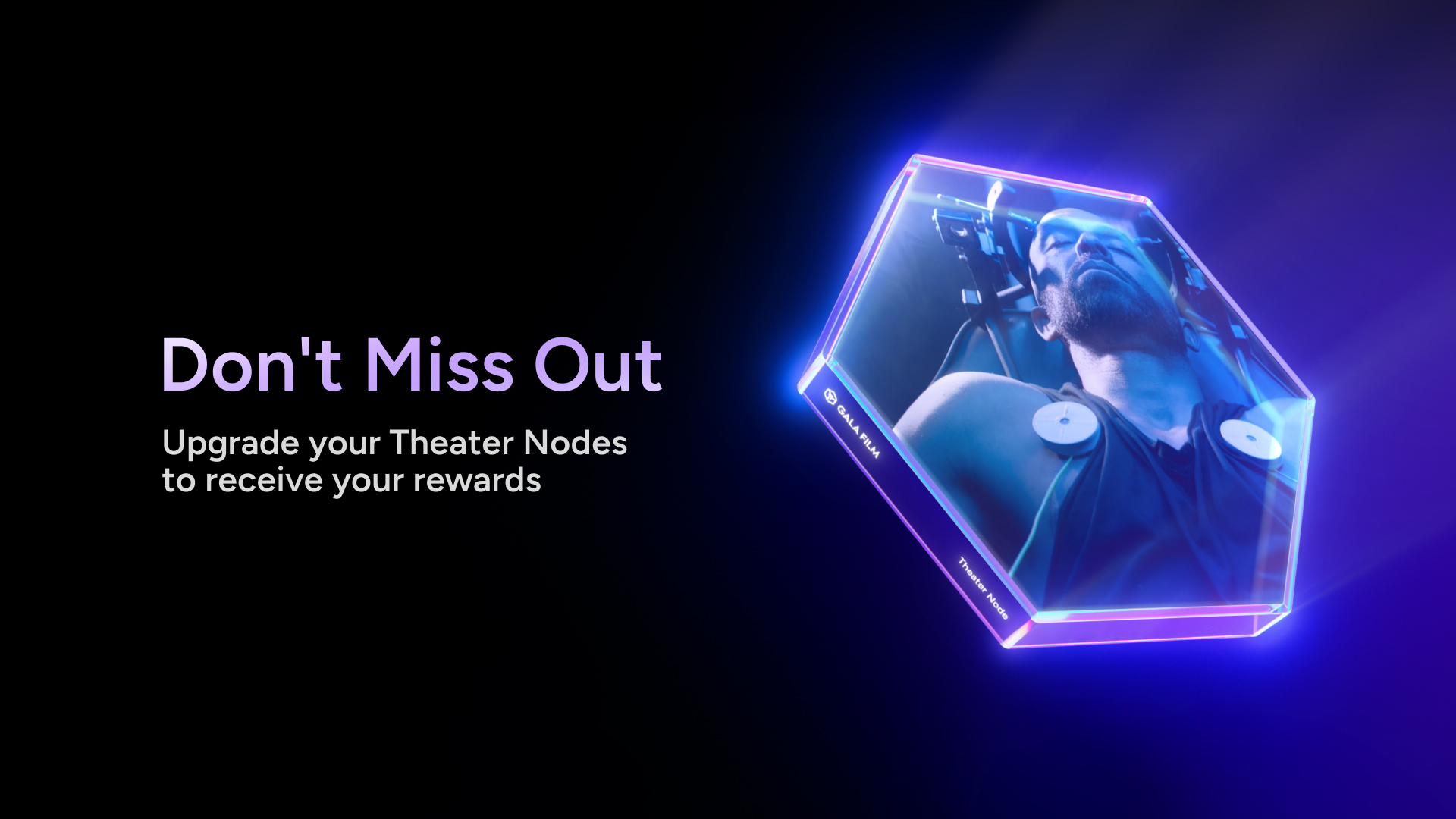We’re working hard to build Gala Film bigger and better every day. Today, we want to share the following critical update for Film Node operators:
Starting on Monday, June 3rd in order to receive Distribution Film Nodes must meet the following requirements;
- Node Software version v3.6.6 (or higher)
- The following ports must be exposed: 4002, 9096, 5443
- Each node must have it’s own Public IP Address
- System:
- Windows, Mac, or Linux (64-bit)
- 4GB RAM
- 2 or more CPU Cores
- 60GB free storage space
- A stable internet connection
This includes any Nodes currently running and any new Nodes that come online. Any nodes that do not satisfy all of these requirements by Monday, June 3rd will not be eligible for Film Rewards Distribution until the requirements are met.
Check Your Node Status
Head over to your Node Dashboard (https://node.gala.com/#/). If your Node is on version v3.6.6 (or higher) and you have a GREEN dot next to your node, the various workloads, and the port status icon next to “Running” – you are all good. No action required!
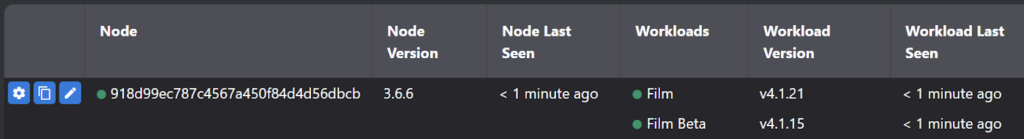
Please be patient with these steps. These requirements empower your Nodes that are running Gala Film workloads to support the Gala Decentralized Content Delivery Network (dCDN). This is still an experimental, emerging technology that requires thousands of Nodes to talk to each other as well as Gala backend services. All of this network communication taking place means things (like port checking and online status updates) may take longer than expected.
If you are interested in more of the technical details of Nodes, please check out the FAQs at the end.
If the Dot Under ‘Node’ Is Orange
Check the following;
- Each node runs on its own unique Public IP Address
This will generally be an issue if you run multiple nodes from your home network. If your Node runs on a VPS or if you run a single Node at home you likely do not have to worry about this at all. - Your nodes meet the minimum system requirements.
With more workloads going through the node ecosystem, if your node does not meet the requirements it may frequently fall offline.
- Windows, Mac, or Linux (64-bit)
- 4GB RAM
- 2 or more CPU Cores
- 60GB free storage space
- A stable internet connection
You can find multiple guides for setting up, managing and updating your node Software on the Gala Node Support Page:
https://support.gala.com/hc/en-us/categories/21866570702363-Nodes
If the Dot Under Film ‘Workloads’ Is Orange
First, head into your node management dashboard
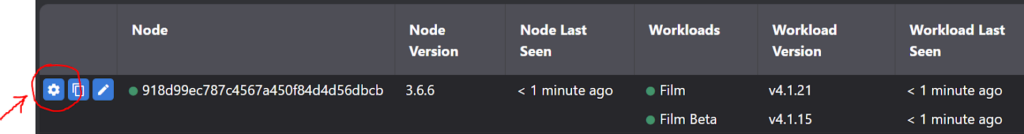
You will see a dashboard that looks like this
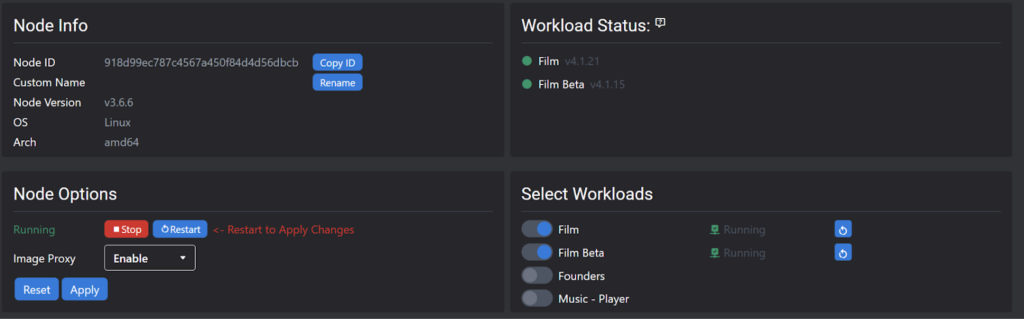
Issue Fix #1 – Is your node version v3.6.6 (or higher)?
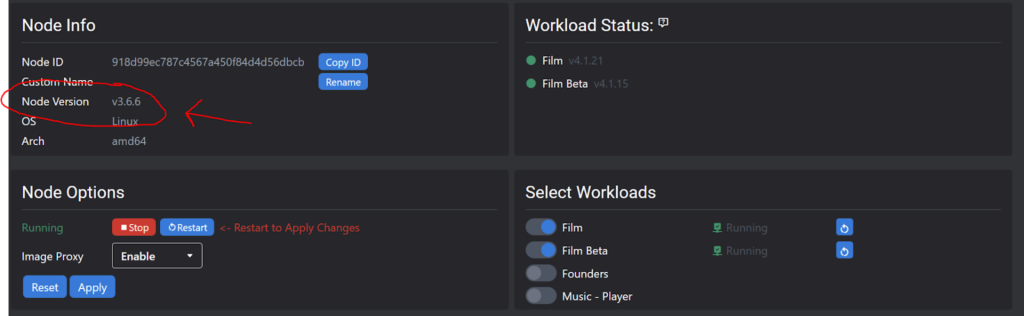
If your node is currently under version v3.6.6, you will need to update your node. This can only be done via your system, and NOT through the Node Dashboard.
You can find guides for updating your node Software on the Gala Node Support Page.
(https://support.gala.com/hc/en-us/categories/21866570702363-Nodes).
For those using a VPS/Linux, follow this guide to update.
Issue Fix #2 – Are your ports open?
If you find an ORANGE Status on the Node Management Dashboard, hover over the icon to highlight the issue you need to resolve to get your node back online.
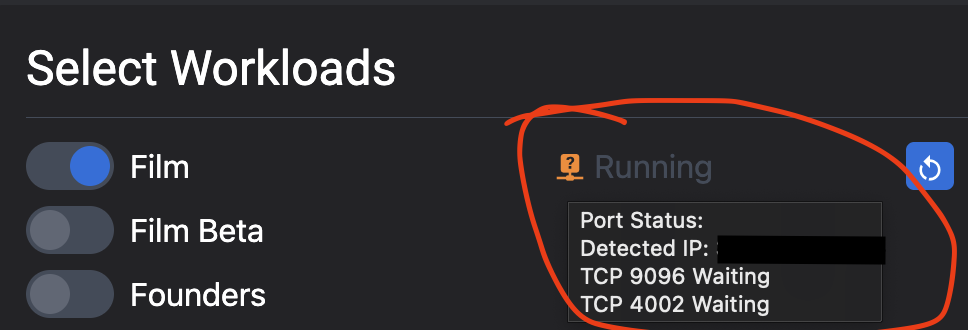
Gala Nodes require certain ports to be open for your node to run.
Any nodes running at home will likely be behind a firewall as part of your Internet Service Provider. If you’re a Node Operator running through your home connection and need these ports exposed, you will need to set up port forwarding through your ISP.
Any Nodes running on a VPS probably already have these ports exposed.
The following 3 ports all need to be open; 4002, 9096, 5443.
Check your firewall settings to open these ports if needed.
Previously we required Ports 4002, 9096, and 5080. Please note that the third port number requirement has changed and your Film workload will not be able to run without all three ports exposed.
Try using a free port checking tool (like this one: https://portchecker.co/) to verify that the correct ports are exposed.
Once the ports are available, it could take several hours for your node to recognize that the ports are properly exposed.
Issue Fix #3 – Have you restarted your Node?
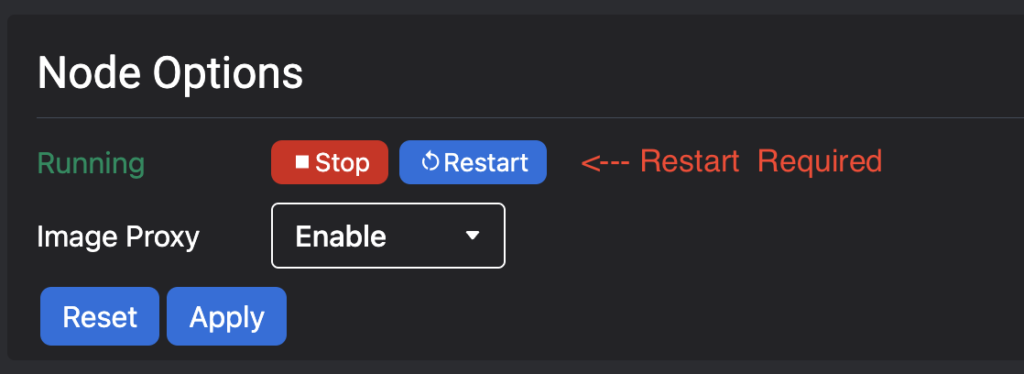
Once your Node Software is up to date (v3.6.6 or higher) your Film Workload will automatically update itself to the latest version (v4.1.21 as of this article’s publishing). Once your Gala Film Workload has automatically updated, YOU WILL NEED TO RESTART YOUR NODE.
You should see a “Restart Required” message in the Node Management page next to the restart button if your Node requires a restart. This is a Node restart, not a Film Workload restart.
The restart will need to happen AFTER your Film Workload has updated itself to the latest version (v4.1.21 as of this message going out for the first time), if you restart before the update is complete it will need to be restarted again.
Important Notes
It can take a while for your workload to verify that the ports are exposed so please be patient!
Once you see your Film Workload is up and running according to the Node Management page, it may also take some time for your Node Dashboard to show your node online.
FAQs:
Q: Why does each node require its own Public IP address?
A: The core technology that powers the dCDN uses IPFS, which relies on public IP addresses to identify peers. Our IPFS implementation is technically able to perform NAT (thanks to libp2p) however, the dCDN egress doesn’t (yet). So, for now, we rely on a fixed set of ports and a public IP.
Q: Why do we need to expose those ports both inbound and outbound?
A: We require inbound traffic because your Node isn’t just talking to a backend server, it’s actually talking to A BUNCH of other peers (thus, a decentralized system). If your node can’t be reached by its peers, then your Node can’t participate in the network. Also, if a node doesn’t allow inbound traffic then no client can send a request to stream content from that node.
Q: Why are there more requirements for running a Film Workload on a Gala Node than any other Gala Workloads?
A: Film Workloads (and Film-Beta Workloads) are the only Gala Node workloads that facilitate and participate in the Gala Decentralized Content Delivery Network (dCDN) at this time.